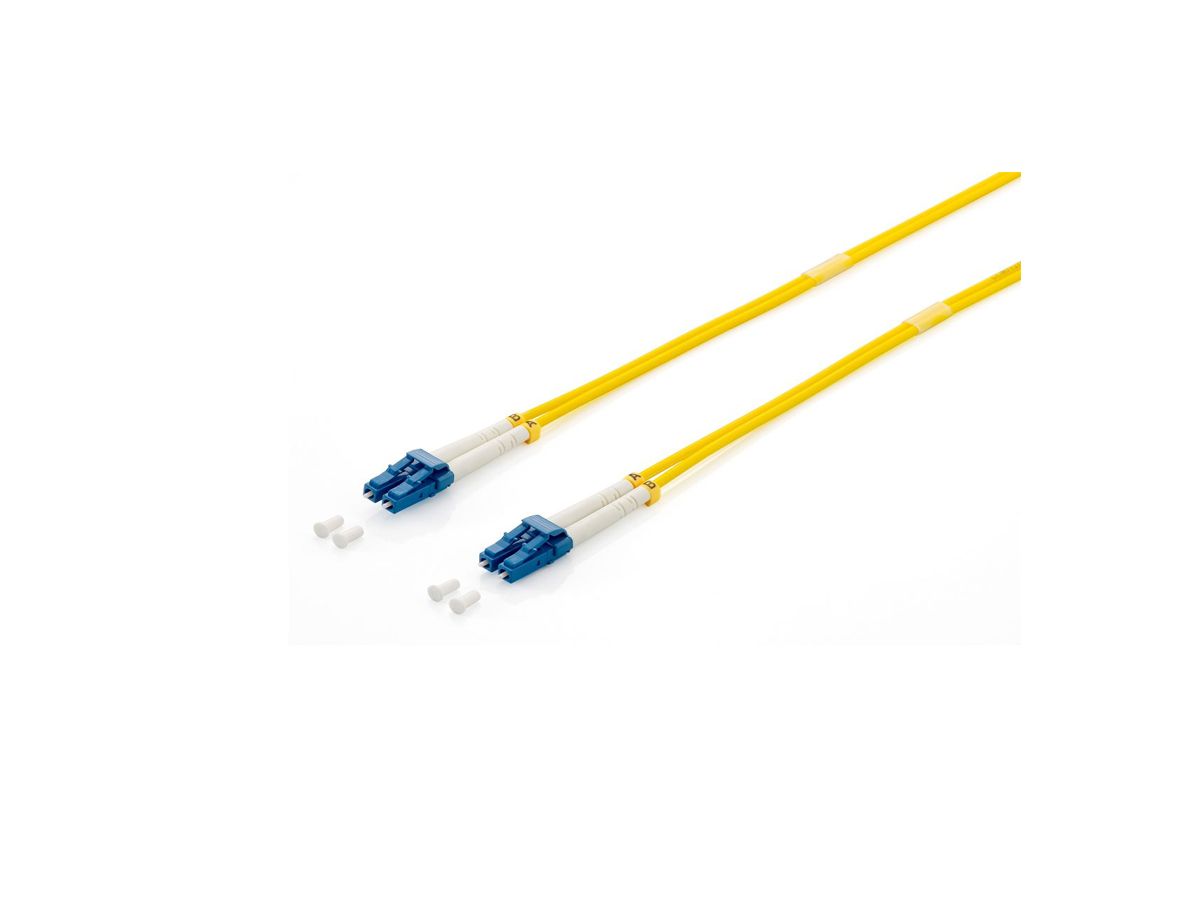How to build a network for educational institutions using
LevelOne IT infrastructure products
To build a robust network for educational institutions, follow these key steps:
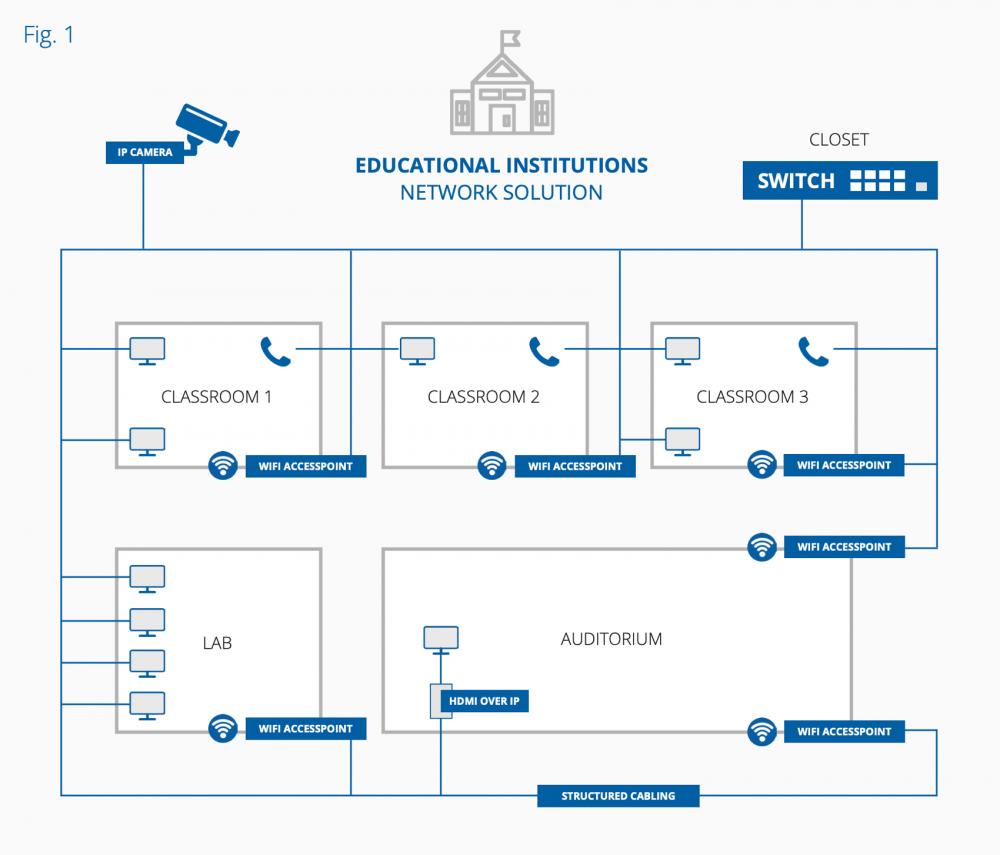
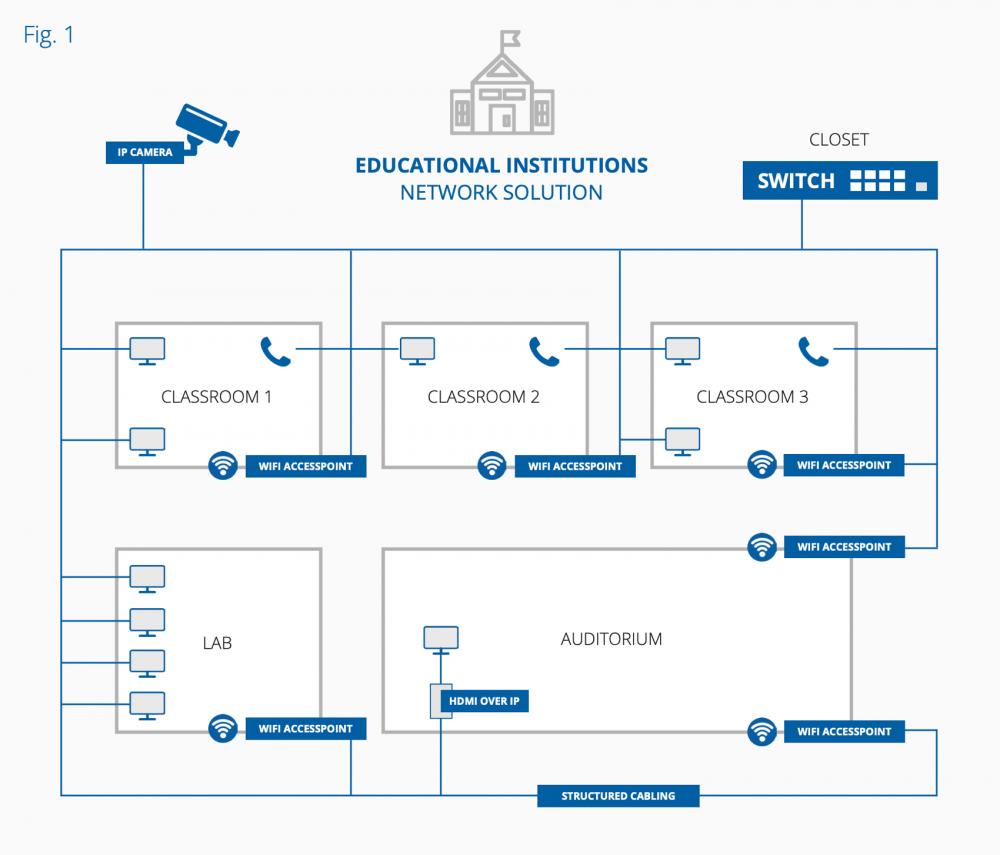
Table of contents
Step 1: Core Network Infrastructure
Step 2: Wireless Access Points (WiFi) for Students and Faculty
Step 3: Surveillance and Security
Step 4: Multimedia and Classroom Collaboration
Step 5: Cloud Services integration
Step 6: Firewall and Security Solutions
Step 1: Core Network IT-Infrastructure
Required LevelOne Products
Planning your educational network solution
Before building a network for education, ask key questions to ensure reliability, scalability, and efficiency for modern learning needs:
- How many Ethernet ports and PoE clients will you need?
- What will be the speed of the Internet connection?
- Will services and servers be hosted locally or in the cloud?
As a general rule, you should plan for 10G transmission speeds in copper cabling, even if you are building Gigabit Ethernet now. This means that your copper cabling, outlets and patch cords need to be Category 6A (For more information on ethernet categories, discover our in-house brand equip). You need to consider the same for your fibre cabling. Because of the 100m distance limit of copper Ethernet, you will need to use fibre for longer distances.
Remember that different speeds travel different distances on multi-mode fibre. This is why it is now recommended to use single mode fibre cabling. The core infrastructure (Fig. 1.2) also includes components such as surge protection, environmental monitoring and uninterruptible power supply.
As an example installation, we are looking at a total of 120 ports, 50 of which will require PoE, 1G internet uplink and cloud services. Cabling from 3 points in the building, maximum distance between switches will be 350m. Central server room with environmental and power monitoring and UPS.
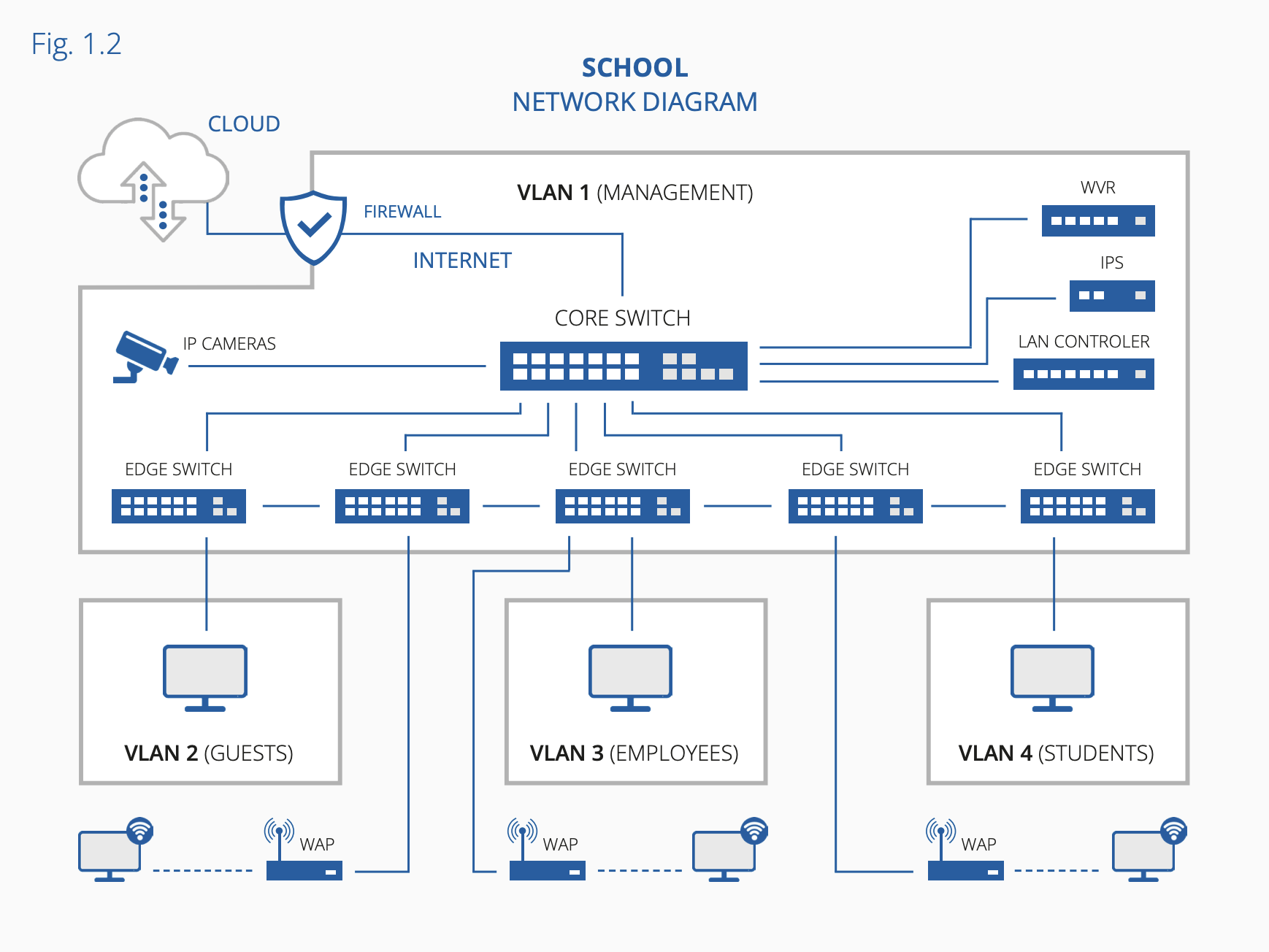
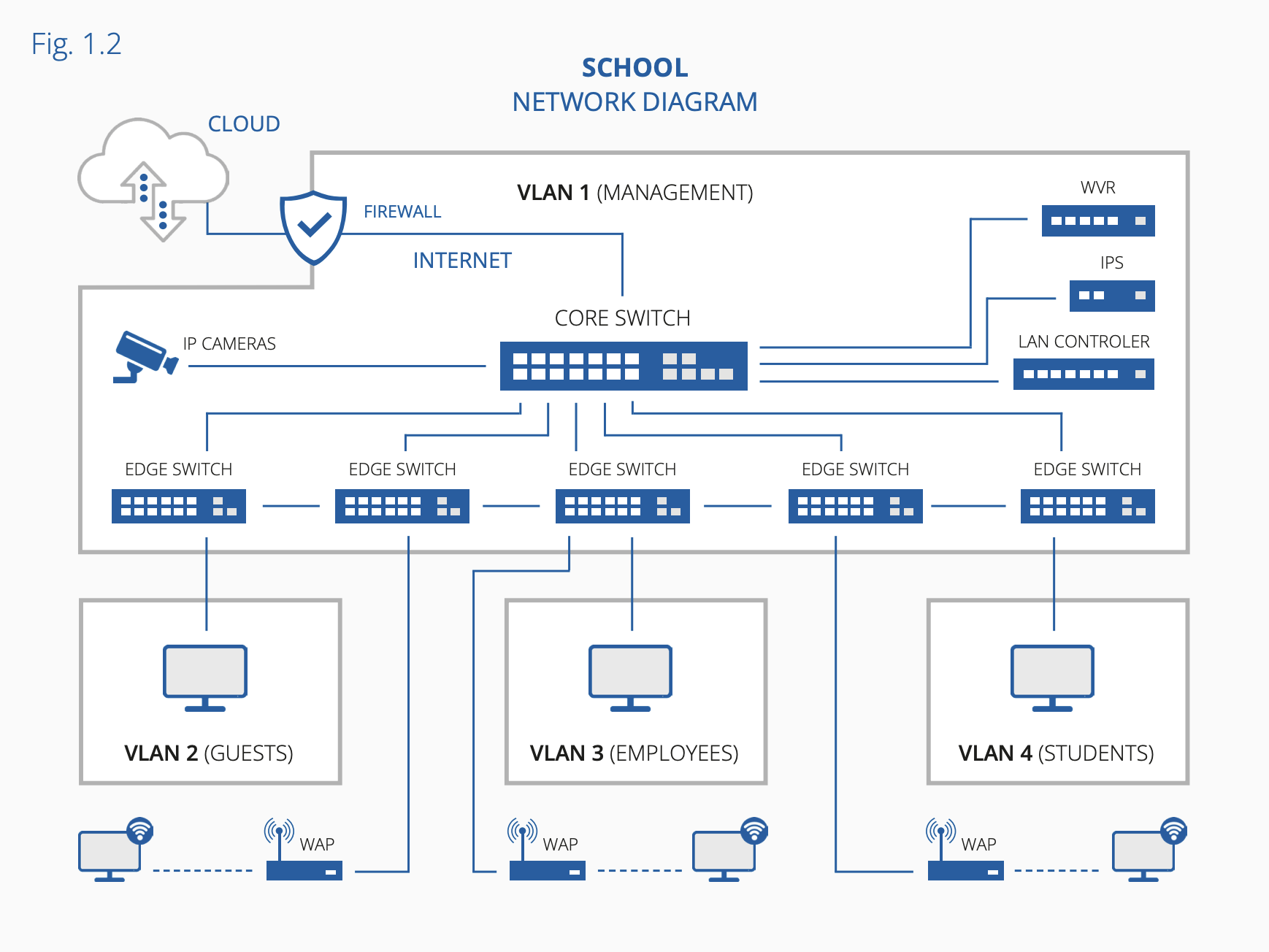
Recommended Accessories by Our In-House Brand equip
Step 2: Educational Wi-Fi Solutions
To achieve full coverage of your buildings and outdoor areas, it is very important to plan your WiFi coverage first. Estimate the number of access points based on a floor plan of the building and assumed radio propagation. Finally, take measurements of the wireless signal inside and outside the building. WiFi management is required to provide services such as roaming and seamless handover between access points.
Tip: Visualize your network strength with a WiFi heatmap
With WiFi heatmaps, you gain a precise understanding of signal strength propagation, helping you strategically position access points and network equipment (Fig. 2).


For our example installation, we assume we need 15 access points with centralised management. These are connected to the core infrastructure:
1. WiFi 6 Indoor Access Point: LevelOne WAP-8131
2. WiFi 6 Outdoor Access Point: LevelOne WAB-8021
3. WiFi Controller for Rack Mount: LevelOne WAC-2013
4. Cat.6A Patch Cord: equip 606002
Step 3: Surveillance and Security
These days, security is a priority in schools and universities to ensure the safety and health of students and staff. It is necessary to define areas in classrooms, corridors and entrances that should be monitored. Camera selection is based on key locations such as corridors, entrances and playgrounds, as well as the field of view (Fig. 3). Connect them to the PoE switch for both power and data, and use cable management accessories to keep everything tidy and organised.
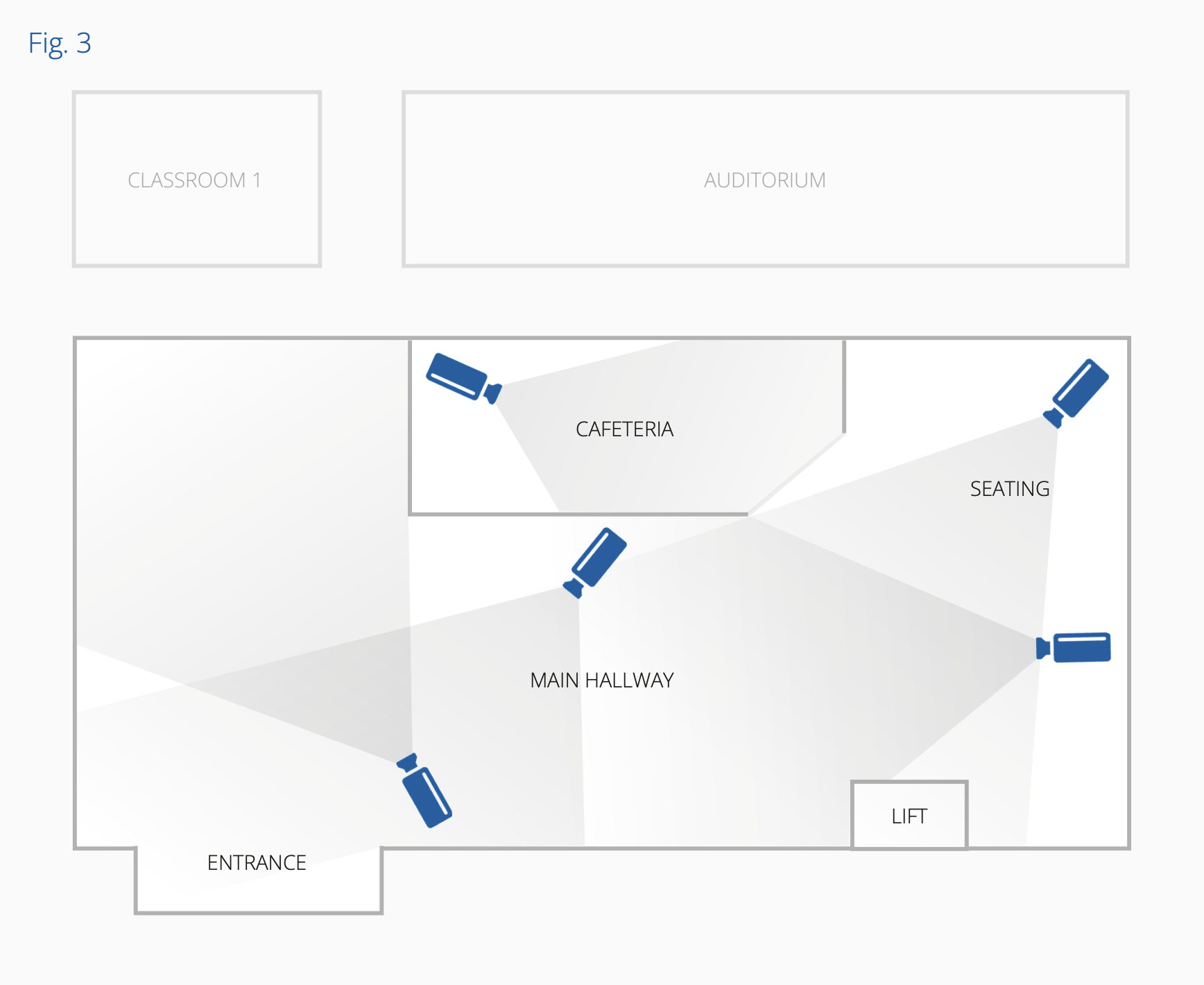
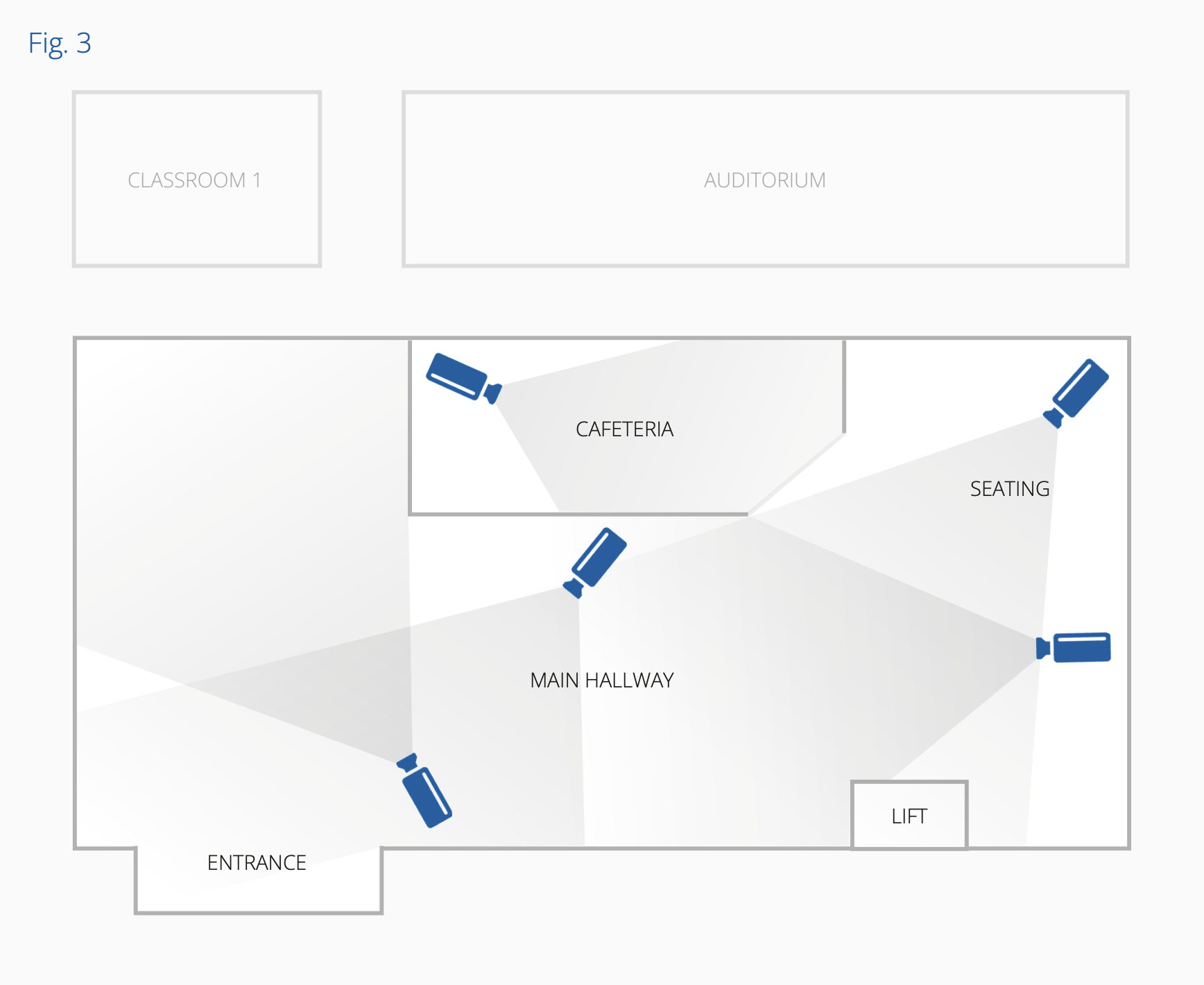
For our example installation, we assume we need 12 IP cameras with central local recording on a network video recorder. Remote access, connectivity and power are provided by the core infrastructure:
1. Network Video Recorder: LevelOne NVR-1316
2. IP Camera Bullet: LevelOne FCS-5095
3. Junction Box for Cable Management: LevelOne CAS-7311
4. IP Camera Dome: LevelOne FCS-3098
5. Junction Box for Cable Management: LevelOne CAS-7359
6. IP Camera Speed PTZ: LevelOne FCS-4051
7. Cat.6A Patch Cord: equip 606001
Step 4: Multimedia and Classroom Collaboration
Digital distribution of high-definition video and audio throughout a classroom or auditorium is now standard. You need to decide at the design stage whether you want to play content to multiple classrooms from a central point, or whether each classroom should have its own content player (Fig. 4). The content player is usually a PC in a central location or a notebook/tablet in each classroom with an HDMI output. Broadcasting is then carried out via HDMI extenders supplied by LevelOne. While the HDMI over IP solution provides output to up to 250 displays, the HDMI over CAT solution provides 1:1 transmission of the learning or lecture broadcasts.


In our example installation, we have two screens in the hallway displaying the same content and connected to the core infrastructure. USB Type C dock for teacher tablets to display lessons on a screen in each classroom:
1. HDMI over IP transmitter: LevelOne HVE-6501T
2. HDMI over IP receiver: LevelOne HVE-6501R
3. Ceiling TV mount for hallway: equip 650321
4. HDMI over CAT Extender Kit: LevelOne HVE-9007
5. Motorized TV wall mount for classroom: equip 650347
6. USB Type C Tablet Stand with Dock: Conceptronic DONN26G
7. HDMI cable: equip 119381
8. Cat.6A Patch Cord 2m: equip 606004
Step 5: Cloud services integration
The cloud provides a range of services to help structure content, worksheets, timetables and communication. VoIP telephony provides easy communication between classrooms, administration, other departments and even incoming calls. Storage services help organise all the files you use every day and provide easy tools for sharing with students. These services provide cost-effective, scalable communications that are critical to the smooth operation of educational institutions. In this example installation, we have VoIP phones in classrooms and administrative offices connected to the core infrastructure (step1). Teacher and student devices are connected
to the storage and communication services via the Wi-Fi network (step 2):
1. Cat.6A Patch Cord 2m: equip 606004
**Additional external accessories needed
1. VoIP phones
2. Cloud PBX
Step 6: Firewall and Security Solutions
A secure network is critical in schools, especially when dealing with sensitive data such as student records and staff information. Firewall protection and secure VPN access for remote learning and administration is a must. Further security is achieved through detailed configuration of the switches. This ensures that only known and authorised devices can communicate within the network. Although network security is part of the core infrastructure, it is so important that all security settings must be reviewed after deployment. In the example installation used, the firewall router sits between the Internet uplink and the core network switch. We will have separate VLAN networks for Administration, Teachers, Students and Guests. These VLANs need to be set up on all our core network switches, as well as in the wireless configuration to have separate SSID wireless networks:
1. Cat.6A Patch Cord 2m: equip 606004
**Additional external accessories needed
1. Firewall / Unified Security / Gateway Appliance
Some hours of work for the setup of firewall, wireless controller and switches.
Conclusion
There is no magic to building a reliable, secure and scalable network infrastructure for educational institutions using LevelOne products. The easy-to-set-up switches and wireless controllers save time during network deployment, which translates into cost savings for the educational institution. We also offer a variety of Tools & Testers that help at the installation. You can check out our installation tools and cable testers: https://www.equip-info.net/equipinfo_ en/equip/it-infrastructure/infrastructure/tools-and-testers (Hyperlink-equip Tools &Testers).
The integration of additional third-party accessories such as interactive whiteboards and classroom audio systems ensures a modern, engaging learning environment that is ready to support digital learning and administrative efficiency. As part of the DDC family, we can supply items such as cables, TV mounts, cabinets, docking stations and chargers from our equip and Conceptronic brands. To know more about the DDC family, visit: www.digital-data.de
Modern School Network Infrastructure with LevelOne Solutions
Optimize your educational environment with LevelOne's advanced School Network Infrastructure products. Our solutions include reliable Educational Network Solutions and Classroom Connectivity Tools, ensuring seamless learning experiences. With LevelOne’s Wi-Fi Solutions and Campus Network Designs, we offer robust, scalable networks tailored for E-Learning Requirements.
Protect your network with LevelOne's K-12 Network Security and simplify operations using our Network Management Tools. From efficient School Network Upgrades to cutting-edge Educational Technology Infrastructure, LevelOne provides everything you need for a secure, connected, and innovative educational setup. Transform your school’s network today with LevelOne IT-Infrastructure Products!
How to Build an Educational Institutions Network with LevelOne
Guide to creating a reliable network infrastructure using LevelOne products for the education sector, ensuring scalability, security, and support for digital learning.
Overview of Network Solution Steps
To build a robust network for educational institutions, follow these key steps:
- Core Network Infrastructure
- Wireless Access Points (WiFi) for Students and Faculty
- Surveillance and Security
- Multimedia and Classroom Collaboration
- Cloud Services Integration
- Firewall and Security Solutions
Step 1: Core Network Infrastructure
Planning the core network is crucial for supporting clients and devices effectively. Key considerations include:
- Estimating the number of Ethernet ports and PoE clients.
- Determining the required internet connection speed.
- Deciding if services will be hosted locally or in the cloud.
For optimal performance, aim for 10G transmission speeds and use Category 6A cabling for copper connections. For longer distances, single-mode fiber is recommended.
Example installation: 120 ports (50 PoE), 1G internet, and cloud services. Centralized server room with environmental monitoring and UPS.
Step 2: Wireless Access Points (WiFi)
To ensure complete WiFi coverage across the institution, begin with a floor plan and map out estimated signal propagation. WiFi heatmaps provide an accurate view of signal strength, aiding in the strategic placement of access points.
Example installation: 15 access points with centralized management, connected to the core network infrastructure.
Step 3: Surveillance and Security
For safety, place IP cameras in high-traffic areas like corridors and entrances. Connect these cameras to PoE switches to streamline power and data connections.
- Network Video Recorder: LevelOne NVR-1316
- IP Camera Bullet: LevelOne FCS-5095
- Junction Box: LevelOne CAS-7311
- IP Camera Dome: LevelOne FCS-3098
Step 4: Multimedia and Classroom Collaboration
Use HDMI distribution to manage video and audio broadcasting in classrooms. You can choose between HDMI over IP for large-scale distribution or HDMI over CAT for simpler setups.
- HDMI over IP Transmitter: LevelOne HVE-6501T
- HDMI over IP Receiver: LevelOne HVE-6501R
- Ceiling TV mount: equip 650321
Example setup: Two hallway screens and one classroom display with USB-C dock for teachers.
Step 5: Cloud Services Integration
Integrate cloud services for file storage, VoIP, and communication. VoIP enables seamless communication between classrooms and administration. Storage solutions aid in managing files and sharing resources with students.
- VoIP phones in classrooms and administrative offices
- Cloud PBX for centralized communication
Step 6: Firewall and Security Solutions
A robust firewall and VPN ensure secure access, especially for sensitive data. VLANs should be configured for each user group (Administration, Teachers, Students, Guests) to isolate network traffic effectively.
- Firewall/Gateway Appliance for network protection
- Separate VLANs and SSIDs for different user groups